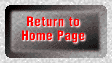To download TOPAZ, just click on the hypertext link below. Your browser may popup a dialog box with an "unknown file type" message. Just click on the "Save File" button when this happens, and the download will start. Be sure to read the instructions below the link for information on how to proceed after you have downloaded the file.
NOTE: After you have downloaded the Topaz ZIP file, please follow these instructions:
1. Make a directory (we suggest C:\TOPAZD)
2. Copy the downloaded ZIP file to the TOPAZD directory
3. Unzip the file using PKUNZIP.
(Be sure to use the -d switch to restore
the original directory structure):
C:\TOPAZD>pkunzip -d topaz_d9.zip
4. Print out, or use any text editor to read STARTUP.TXT. This
file will get you started in minutes.
5. Please send us your comments after trying out TOPAZ.