It's late at night and the deadline for the project you have been working on is looming ahead. You writing code that needs components and functions that you've written before. But where? In what directory? what source file? Knowing re-using code you have already written is going to save time, you frantically start searching your drive for the code you need. When you do find it, you copy and paste into your source and move on the the next challenge.
Imagine a Windows clipboard that never "forgets." Imagine a Windows clipboard that kept a record of all your paste, cut or copy operations. Now imagine you could manage all those "clippings" organized into a tree, like your Outlook mailboxes. Whenever you write a handy function, just copy it to the clipboard. If time permits you can put it into the folder you like and even give it a descriptive title. The next time you need it, months or years later, just pop up the clipboard interface, drill down to the clip and with one click of the mouse, its in the source code file you are currently working on.
You've just imagined ClipCode!
ClipCode captures, organizes and stores text and images that have been placed in the clipboard at any time for latter use in documents, source code, HTML pages, and so on. Although ClipCode can store so much information, since it uses a database ClipCode does not use up your computer's precious memory. You do not have to remember special key combinations either. ClipCode is fully automatic and transparent: whatever is put in your Windows clipboard it is also automatically sent to ClipCode
Manage your software development with ClipCode:
-
Quickly and efficiently store components, classes, procedures, functions and code fragments as you use or write them.
-
Manage and organize your routines in a central location.
-
Easily paste functions and code (images, documents and anything else you have copied to the clipboard) into new or existing source files. Manage your function libraries the way you like.
-
Organize specific clips into folders. For example, you can store a C++ sorting function into a SORT folder, or in a CPP\SORT folder. Build your folder tree to make finding the right code in the right language quick and easy.
-
Sort clips into any order you want.
Build source code by re-using tried and true routines that you have copied into the clipboard. Once in the Windows clipboard, ClipCode takes a copy and stores it permanently into a database, which you access via a grid interface. Access ClipCode by right clicking the icon on the system tray. ClipCode then shows you all your code fragments in an Outlook-style user interface. See the screen shot below to get an idea of easy it will be for you to grab a routine and drop it into your source:
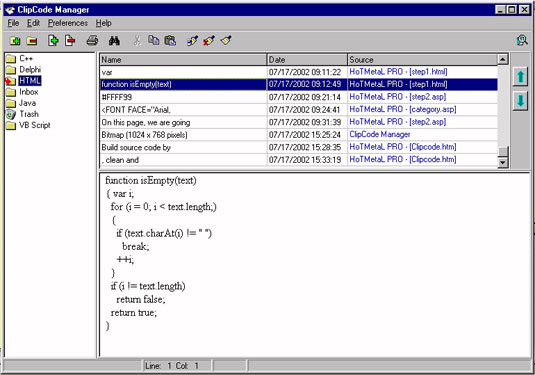
Rather than hunting through old source code files and copying and pasting each piece fragment over and over, you can locate the exact fragment you need quickly in ClipCode, and use it immediately in your source file. You can grab entire sets of routines at once and drop all of them into your code, saving hours of re-inventing the wheel.
Within a specific folder you can sort the collected fragments into any order and even edit these fragments to strip unwanted comments, variables, or pieces of the code, or insert generic comments, copyright notices, etc., for future use.
ClipCode installs by running a very simple setup program. Specify the destination drive and directory, and ClipCode setup will take care of the rest. When you boot your computer, ClipCode starts up automatically and is always available from the system tray. ClipCode comes with built-in help and is delivered to you electronically. Place your order now and you can be ClipCoding in minutes!

- Current version: 1.3
- List Price: $39
- Technical Support: via email
- To order: Click Here
|

